Integrating Assistive Music Technology into your Music Making
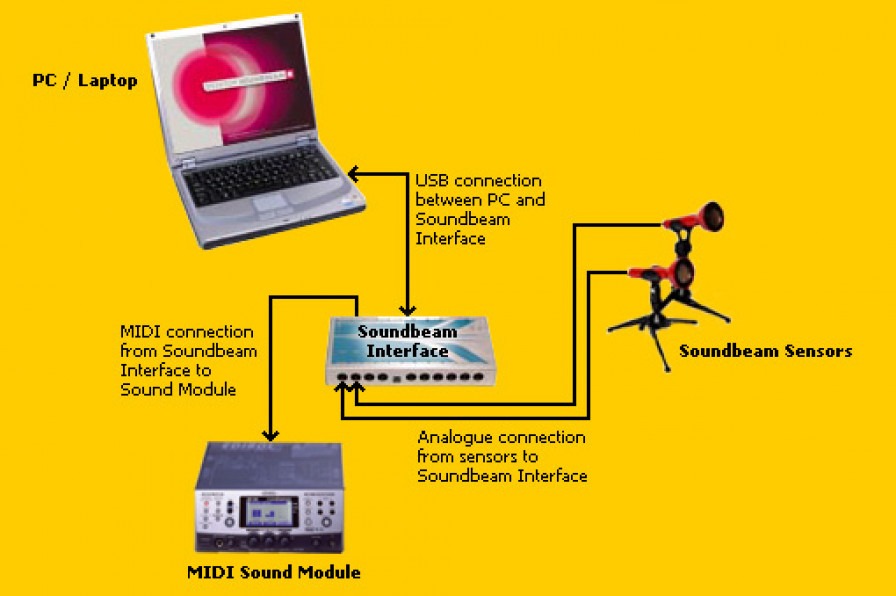
Tangled cables? Blinking lights you don't recognise? Got strange equipment gathering dust in the corner? Here's some top tips for using technology to support young people in Special Education Needs & Disability settings.
One of the biggest barriers preventing practitioners from experimenting with Assistive Music Technology is not knowing where to start. If you are not familiar with the field it can seem like a nightmare to try and juggle seemingly complex technical setups with running a music workshop. However behind all the tangled cables and blinking LED’s there is a world of new music making possibilities for SEN/D musicians that often is not as frightening as if first seems!
Following on from last month’s Rough Guide to Assistive Music Technology here are a few tips on how to start integrating it into your music making. These tips are all based on my experiences of working in the field so I would love to hear any recommendations you have to add to these!
it's all in the planning
- It can take time to set up Assistive Music Technologies so make sure you budget for the necessary set up time in your planning. Ideally, this involves getting access to the space before the workshop starts, but you might also consider asking a colleague to conduct warm up exercises whilst you set up.
- It can be tricky to juggle facilitation and operation of assistive music technologies. Where possible, split the workload so one practitioner is running the workshop, and another is operating the technical side. This approach can strengthen both the interaction with participants and the scope for technical experimentation.
- Consider if there is equipment that can be set up on a more permanent basis - either in a designated room, or on a portable trolley that can easily be moved around.
Make the most of what you've got
- Often taking the time to get to know your setting can prove fruitful. For example, in a school, interactive whiteboards can be used to project images and their inbuilt speakers used as additional sound making devices.
- Discarded tape players (from language labs) often have a line input and can make additional speakers. They can also be used to record performances.
- A panned stereo signal can become two distinct sound sources - one left speaker and one in right speaker.
Take Your Time
- Allow for extra time at the beginning and end of a session to set up and strike your equipment. You might want to consider only introducing one new piece of equipment in a session, allowing both the participants and facilitators to familiarise themselves with it.
- Allow time for each musician to adjust to their instrument - Assistive Music Technology can be quite abstract, so make sure you give the musician time and the opportunity to identify their instrument and their sound.
- Don’t be afraid to focus on one participant at a time – it is important to give everyone the chance to hear their instrument solo.
Tailor The Set Up For Each Musician
- Make sure the instrument is in the right position for the particpant, and keep a note of your set up for future sessions.
- Keep the group sizes small where possible.
- Find an appropriate sound that the musician likes. Most music technology equipment offers a plethora of different sounds (much more so than conventional instruments) so make sure you make use of the diverse sonic palette!
- Try to provide a unique sound source for each instrument - traditional instruments tend to produce sound from one source, so if possible make sure your assistive instruments do too. In an ideal set up, each instrument would have its own speaker.
- Remember that a disabled musician does not have to use complex assistive music technology. Anything that provides access to a musical instrument is assistive technology – if used properly, Velcro can be equally (if not more important) to a set up than a Soundbeam!
write it down
- Record the music being made. This is both a great exercise for the participants, and provides a valuable document to be distributed on CD so the musicians can take ownership over their music. It can also be a great document for evaluation purposes and over a series of workshops it can be used to track musical progress.
- Keep a Journal - as soon as the session is over, write a few lines down about how the session went for each participant. Be sure to keep a note of the technical set up too, so you can refer to it in future sessions. This provides a valuable way of tracking both personal and musical progress when it comes to evaluating your work and means you are less likely to lose valuable session time getting an instrument ready!
A HOME FOR EVERYTHING AND EVERYTHING IN ITS PLACE
- Assistive music technology requires cabling that can often get tangled and messy. Keep your cables tidy, and where possible designate an area for cables out of the way of facilitator AND participants.
- For performance scenarios, or sessions where participants might be moving around the space it is a good idea to loom the cables together and Gaffa Tape them to the ground.
CREATE Space
- It is a good idea to differentiate between the technology the facilitator requires access to, and that which the participants will be using by separating it out onto different tables. This will also ensure that the facilitator can easily ‘tweak’ settings during the course of a session without interrupting the participant’s music making.
getting your organisation on board
- Hands on experience really is the best way to get to grips with Assistive Music Technology. If your organisation has some budget to allocate towards it, it is worth considering if that money might be better spent training staff on existing equipment, rather than on purchasing new equipment. It’s no use spending £1000’s on equipment that nobody knows how to use! Recent Youth Music Grantee’s Drake Music and MUSE both offer training in using Assistive Music Technology.
- If you work in a school, or an organisation with access to existing technologies that nobody is making use of – why not get together as a group and experiment? Working together can often make the technical elements much less daunting, and sharing knowledge makes the process much more efficient!
BE CREATIVE!
Assistive Music Technology is by its very nature very versatile and it is best used in a considered but creative ways appropriate to the setting. Use your imagination, and be guided by the musicians you are working with. Most of all - don’t be afraid to experiment!
It’d be great to hear your ideas and comments below. What set ups have worked well for you? How do you integrate Assistive Technologies into your music making? Have you found any pieces of equipment to be really beneficial to your participants?
Photo credit: http://www.deconstructive.co.uk

