Applying to Youth Music online?
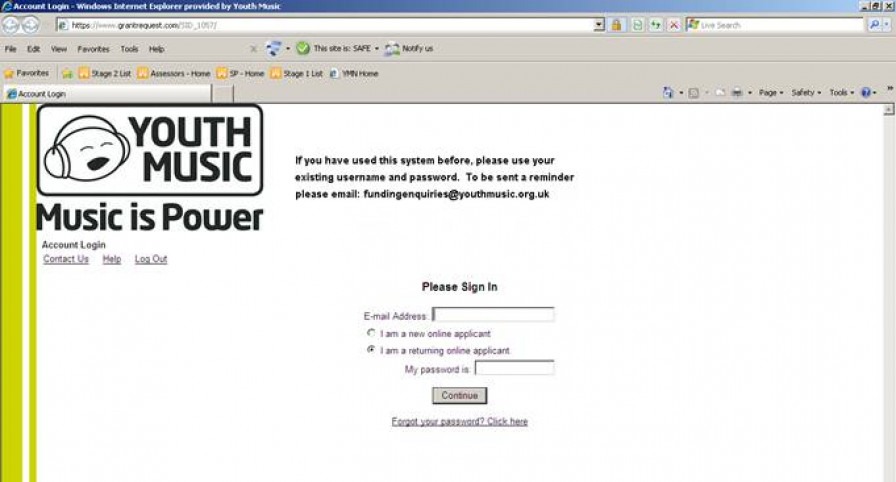
A quick and easy guide to navigating Youth Music's online application system.
Hi, my name is Amy and I work in the Grants and Learning team at Youth Music. If you are thinking about applying for Youth Music funding then it is my pleasure to introduce you to IGAM - our Internet Grant Application Manager.
Youth Music Network Vs IGAM
So what's the difference?
The Youth Music Network is the first 'port-of-call' if you want to find out more about Youth Music funding and to check if you are eligible to apply. It's also the place to go to access knowledge and practice and you can become part of an ever-growing community of like-minded professionals.
IGAM is the online programme through which funding application forms and grant evaluation reports are submitted to Youth Music.
Remember:
1. Before you can begin an application Youth Music needs to check if you are eligible. This is done through our 'Ready to apply?' checklist. To acces this you will need to create a Youth Music Network account. Creating this account will also allow you to access additional content and resources should you wish.
2. If you are eligible to apply for Youth Music funding you will be given access to IGAM in order to begin an application. To do this you will be required to create an IGAM account.
3. If you are a returning applicant, you will need to complete the 'Ready to apply' checklist each time you wish to begin a new application.
Depending on how you set up these accounts, your log in details may differ between the two. Make sure you keep a note of your login details somewhere safe.
Three Routes to IGAM
There are a number of reasons why you will need to access IGAM. You might want to begin a new application, resume an existing application or review previous applications.
The log in to IGAM is shown in the picture above. There are three ways to reach this log in, and each route takes you to a different place inside IGAM.
1. Starting a ‘clean’ application form
To start a new application form, IGAM must be accessed through the ‘Ready to Apply Checklist’ available in the funding section
2. Resuming an un-submitted application form
To resume an application form, click the ‘Resume an Application’ quick link on the right hand side of the funding section.
3. Reviewing your account
To review previous applications and prepare evaluation reports use the ‘Existing Grant Holders’ link available on the right hand side of the funding section.
Which Log-in details?
If you have applied to Youth Music for funding since 2009 then you will probably already have an IGAM account, and you are advised to use this account.
If you have forgotten your IGAM password it can be reset from the log in page.
If you no longer have access to the email address used to create the account, then please email grants@youthmusic.org.uk and we can transfer your account to a new email address.
Hot tip: We are only able to transfer accounts when previous applications have been submitted. The log in details will not have been brought into our database if you have never pressed ‘submit’ in an application form.
Trouble shooting - FILLING OUT THE FORM
Sometimes when you are filling out an online form it can be helpful to have duplicate windows open so that you can refer back to previous applications or evaulation reports.
But having more than once instance of IGAM open can sometimes cause problems. If you need to have two instances of IGAM open, I would recommend ‘printing’ to PDF the window that you are using for reference.
STUCK?
If you have any further problems relating to IGAM please feel free to get in touch with me or post your query on the funding forum.
