Moving gamelan online
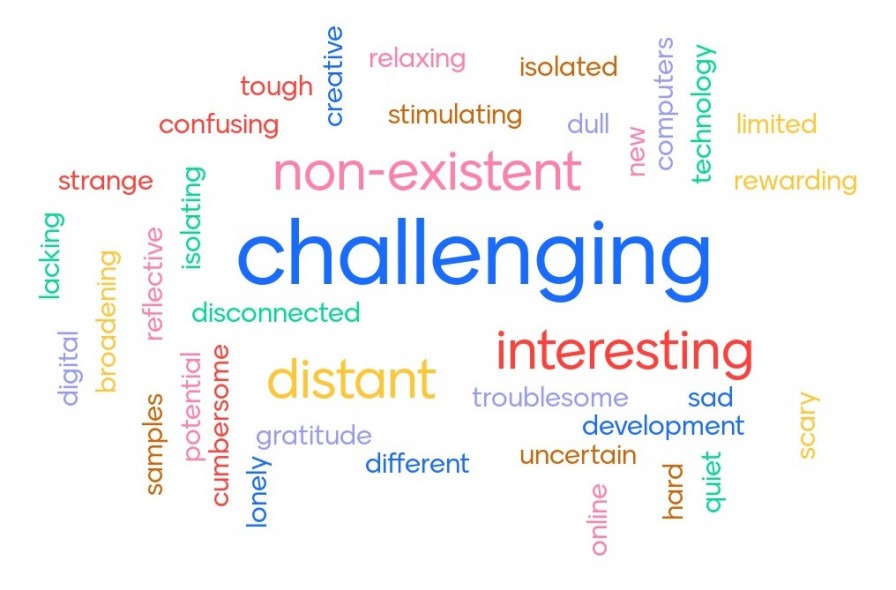
In a year where learning, creating, rehearsing and performing have had to move online, there have been many challenges across all types of music. For gamelan, the coronavirus pandemic threw up an extra barrier as our instruments do not live at home with the players. Unlike a symphony orchestra or a band, where the players bring their instruments together to make the ensemble, a gamelan set generally lives in one place and the players come to it. So, it feels like a daunting, if not impossible task, to run effective and enjoyable gamelan sessions online in a lockdown. In the Autumn Term, as part of our Sound Of Bronze programme supported by Youth Music, we hosted a Northern Gamelan Network event, bringing together 20 gamelan practitioners from across the UK to tackle this challenge.
Beginning with a gentle, meditative exercise, Glasgow-based gamelan facilitator Mags Smith guided us through some reflective time, contemplating personal feelings, opportunities and barriers. Using an excerpt from 7 calls (a series of audiovisual pieces, developed by Margaret Smith and J Simon Van Der Walt for Good Vibrations to encourage creative responses from participants during lockdown), Mags encouraged people to move to the music and to contemplate the impact of the pandemic on their roles as gamelan practitioners so far. Afterwards, participants were encouraged to share their thoughts:
- When asked what life as a gamelan practitioner has been like in 2020, words such as 'distant', 'uncertain', 'hard' and 'lacking' and overwhelmingly 'challenging' came up (see the wordcloud above)
- 14 out of 18 participants responded felt ‘not sure’ about delivering gamelan activities online, while one felt 'very unsure' and three felt 'okay'.
- No-one felt confident about running online gamelan provision. Safe to say, we were a group that needed ideas and support during a time of uncertainty.
During the session, we had presentations from Dr Robert Szymanek, who runs gamelan courses for students at the University of Manchester, and from Nikki Kemp, who works as a freelance facilitator in gamelan and a range of world percussion with Good Vibrations and Artbeat Projects. Robert took us through his approach to online learning, in which he has taken the opportunity to help deepen his students understanding of structures and melodic contours in Sundanese gamelan. We had the opportunity to explore various interlocking vocal parts (knows as senggak) and perform them while on mute, using Rob's unmuted vocals as a guide to help us stay in time - a great way to learn the structure and interlocking parts while bypassing the inevitable sound delay over Zoom.
Nikki Kemp’s presentation brought a comparison of leading gamelan groups before and after going online, demonstrating how she has drawn on resources such as Zoom, Soundtrap, and the Gamelan Mecanique App to enable participants and their families to get actively involved, improvising along to soundtracks and learning about the traditional music too. Nikki summarised the challenges of the technology, including steep learning curves, participants being resistant to technology, timing issues when trying to play in sync, safeguarding considerations, and getting used to awkward silences!
There was also plenty of time in the session for breakout discussion and sharing of resources and top-tips (many of which have been included below) and for generally feeling connected in a time of such separation. When asked what they would take away from the session, many participants were glad to take more ideas of how to deliver gamelan online, along with tips and tricks for using Zoom more effectively. An even bigger theme was a feeling of community and connection. We’re all trying to adjust to a new way of teaching, leading, sharing, and learning and it’s sometimes difficult to remember that we're not alone; our colleagues are still out there and we only need to reach out to find that support again.
These are the top tips and suggested resources that emerged from Nikki's presentation and the group discussions.
Online facilitation:
- Regularly check-in with your participants and make sure they are ok and understanding.
- Consider the strain video calls can place on the body and emotions (for more on this, take a look at The Pandemic, Zoom, and Polyvagal Theory) and try to encourage participants to have moments with their mics unmuted so they can make sound together and hear human feedback, or make space for them to stretch, walk around, or stay grounded with some other physical activity (fidget spinners or stress balls, for example).
- Make the most of the wide range of tools Zoom has to offer, including breakout rooms (excellent for small group teaching, or for encouraging everyone to contribute to a discussion), screen sharing, annotation and whiteboard functions, chat and file sharing.
- Be aware of safeguarding considerations (as discussed in Youth Music's focus groups last Spring) and think about how much it is appropriate for your participants to interact directly with one another, share their screens, or be in breakout rooms unsupervised.
Session content:
- If it's not possible to get gamelan instruments out to people at home, you could try making homemade instruments (like these!), or use voices and body percussion to imitate the gamelan sounds, or try gamelan apps (e.g. Gamelan Gendèr, which allows you to retune the instrument)
- Plan for different learning styles - e.g. make notation optional, use colour coding, demonstrate things visually and audibly, and try to provide activities for people to get involved with themselves.
- It's easier to teach traditional concepts and give information over Zoom than it is to be creative together but there are ways of keeping improvisation happening - e.g. using Soundtrap, improvising individually along to a shared backing track, or focusing on music that is less about synchronised pulse and more about texture, melody and timbre.
- If possible, link what you are learning online to what you WILL do when you get back to the instruments - keep that sense of connection.
Zoom tips:
- Disable background noise and, if possible, use an external microphone and check your sample rate.
- Look after your ears and consider having a good speaker rather than always having headphones on.
- When sharing your screen, if it looks fuzzy you might need to stop sharing and try again with the "optimize screen sharing for video" box unticked.
Various resources:
- Dusty Feet bank of gamelan field recordings: http://www.dustyfeet.com/lagu/index.php
- Boston Village Gamelan notation bank: http://www.gamelanbvg.com/gendhing/index.php
- Good Vibrations Gamelan Playground: https://www.good-vibrations.org.uk/play-music-with-others-2/gamelan-play...
- Good Vibrations informative videos: https://www.youtube.com/watch?v=bb2aJcEX2bw and https://www.youtube.com/watch?v=OtJoKX1zzCc
- Various gamelan samples from J Simon van der Walt: https://jsimonvanderwalt.com/2020/12/14/gamelan-samples/ (a full set of samples from Gamelan Sekar Petak is available from us on request too)
- Introduction to Gamelan by Bapak Sumarsam: http://sumarsam.web.wesleyan.edu/Intro.gamelan.pdf
- Musicology App: https://www.musicology.ca/ “The Dedicated App for Music Teachers”. Contact info@musicology.ca to see if you can take part in the beta testing.
- Nusantara Arts Lecture and Concert series: https://nusantaraarts.com/guest-lecture-series/
- Covid Reports from Balungan Volume 14: http://www.gamelan.org/balungan/covid/balungan-covid-reports.pdf
- Improvising 'gamelan' music online using Estuary and Mini-Tidal: https://www.youtube.com/watch?v=X9pKGXv6uNE

