The Making of OMG Cola! - Part 2
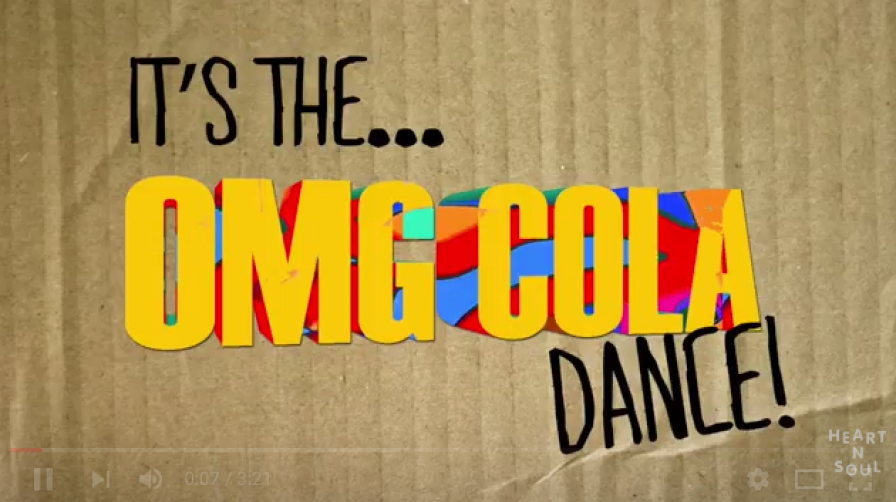
Part two of a recent project I was a part of - OMG Cola! - a song written and recorded by a group of young people with learning disabilities. Which utilised digital technology, enabling a large number of participants to collaborate on one song together at the same time.
In my first post I talked about the context of the project and how we began creating the drum parts for the song, which you can read here. I am outlining what technology we used in each section, the process of working with the groups and what we did in-between each part of the process in post-production. Now onto the...
BASSLINES & LEAD
Technology: 2-3 iPads, ‘locked in’ (the iPads' guided access controls) with Thumbjam, Garageband - bass synths primarily, iKaossillator. One using a midi controller. Running into separate channels on Ableton. (We also had a hardware keyboard hardware as backup… just in case!) Launchpad controller.
We worked with groups of 3-4 people in two separate sessions.
This was a way of becoming more familiar with ways of using iPads as instruments, discovering the possibilities of use, their accessibility and their limitations through playing. Had recently been made aware ot the possibility of ‘locking’ them down [link to explanation?] which really opened up the ways they could be used… in the past people might end up exploring YouTube or check our emails instead of playing the keyboard!
We ran the drum loops from the previous session out of the PA and people could select the ones they liked. We then went through the process of selecting sounds that people liked, it was important for us to take time over this to help support their choices. During this it was useful to be familiar with what was available for each app - Garageband - solid synth & string songs - Thumbjam - great realistic horn & string sounds - iKaosillator - good for wilder & weirder synth sounds and noise - but of course not dictating through our knowledge!
One person could ‘jam’ with the variations of each drum loop on the Launchpad and the other participants could play over the top of these. Some people were confident in playing the iPads as keyboards, some people it worked better to lock the key of the song in over a couple of the ipads. Would get them to jam solo and then try and work out parts together.
With some people they wanted to record specific basslines or lead lines and with some people they just played, it was all recorded and we’d find a section to loop they were happy with. There was a lot of playing just to create 2-3 sections for each of the looped beats!
Again we built things up as we got them, so some people were creating basslines, then others would play on top of these to create lead lines & hooks for the songs.
Post-production: creating 2-3 sections with the loop variations (ie. verse, chorus & middle 8th/breakdown) for each song. We tried to ensure we kept space in the songs as it would’ve been very easy to clutter and over-complicate tunes.
We found due to the fact you can do a lot within Ableton Live to make things ‘work’... snap things into time with each other, adjust the key of elements and move things about generally. We had to have a few guidelines when making editing decisions, these were loosely:
- Does the element enhance the song?
- Would you notice if it wasn’t there?
- If edited does it retain the character of the original recording?
Two examples we had to consider in the editing process:
- Drum beats that are slightly out of time with each other and are phasing.
- Keyboard lines that are ‘happy accidents’ that sound great but there’s a stray note which is very jarring
There are no hard and fast rules on these things and you’ll have to find out how best things work for you and the people you work with.
Next time the words and vocals!
