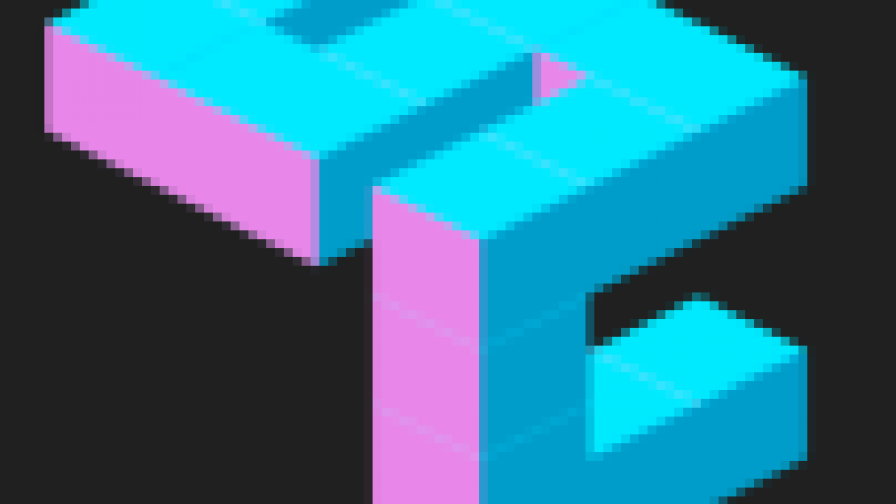Sound Control software - new Windows version available!!
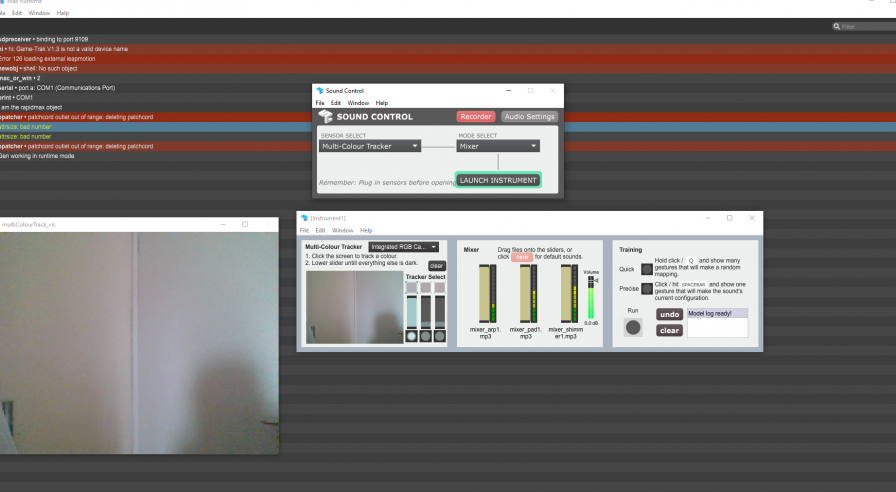
We are pleased to announce that the Windows version of our Sound Control software is now up and running and freely available to anyone who is interested.
Sound Control is a desktop app written mainly in the Max programming language (https://cycling74.com/) that allows the user to rapidly make bespoke digital musical instruments on-the-fly. The programme was developed with children with profound and multiple learning difficulties (PMLD) and SEN/D music specialists in Northamptonshire as part of NMPAT's Musical Inclusion Programme, supported by funding from Youth Music as well as the Paul Hamlyn Foundation.
The ins and outs of how to use the program are beyond the scope of this article... but whilst the programme was originally developed on a Mac... we have recently just ironed out the last little few bugs in our Windows version, which, of course, opens up use to a lot more people (i.e. those of us who can't afford a Mac!).
The great thing about the software is that it allows you to use a variety of different sensors to track motion and movement... and translate these into sound and music. Sensors include the computer's camera which then allows you to track the movement of a colourful object across the screen... you might decide to use your computer's mouse or trackpad (which then opens up the door for combining it with other assessability software such as the Eye Gaze (https://eyegaze.com/)). You can now also connect a Microbit (https://microbit.org/) as the software can read data from the Microbit's accelerometer. The key thing that makes the program different from seemingly similar pieces of software is how you can adapt it to suit differing abilities, especially important, of course when working with individuals with SEN/D or PMLD. For example, if a young person has very limited movement, the machine learning algorithms embedded within the system can "learn" how to respond to that individual's motion. If another young person can make much larger, and possible less controlled movements, then likewise the software can adapt.
In terms of musical outputs, you have a wide range of music and sound-making devices programmed into the software. These include:
- Sample players
- Mixers (i.e. you can mix different samples or tracks)
- Granulator (allows you to change the pitch and speed of a sample independently)
- Abelton-style clip selectors
- FM synthesis player
- Midi player (which allows you to connect to even more sound through other programs such as Cubase or Logic
At the moment we are currently using the software as part of developing our Digital Community Band - this ensemble is for children with PMLD and is being developed in partnership with their parents as active contributors to the creative process... and which we are currently doing over Zoom... a challenge, but fun!
Whilst the software is still being developed, we are really keen for people to try it out and tell us their experiences..... and if you are interested, here are some links to get you started:
LINKS
- To download the software, the best place at the moment is directly from the Github repository: https://github.com/fiebrink1/Sound_Control (both the latest Windows and Mac versions can be obtained from here)
- For more information, visit the Sound Control site: http://soundcontrolsoftware.com/. The site contains videos and information about how to use the software and set things up on your own computer etc. There is also a forum on the site to feedback to the developers where you also ask questions (http://soundcontrolsoftware.com/forum/)
SETTING UP THE MICROBIT
- Microbits generally need a bit of a setup to use with both Macs and Windows. On Macs, you can use a Bluetooth connection which is great as it dispenses with any cables. On Windows, you need to connect via a USB cable from the Microbit to the computer. Full information about this is available here: http://soundcontrolsoftware.com/tutorial/#Setting_up_microbit_optional
- Microbits are programmed with what are called HEX files. On some of the newer Microbits (v 1.5) we have found some of the Hex files for USB connection on Windows don't work properly. If you get any problem with this, download an alternative version from HERE. (NB: We'll be testing it out with the new Version Two Microbit coming out at the end of November 2020).
USING THE MIDI PLAY ON WINDOWS
- Windows can't cope with internal MIDI connections of the sort Sound Control uses... in which case you should download LoopMidi (https://www.tobias-erichsen.de/software/loopmidi.html). This is a useful piece of software for anyone using MIDI on a Windows computer, so it's a great program to have anyway!
And if anyone wants to get in touch about the program and the software, and how we have been using it at NMPAT, please contact me directly at: